In 1994, California-based developer Technopop and publisher Accolade released a unique game on the Genesis Zero Tolerance. The game wouldn’t earn this distinction for being the first first-person shooter to be released on Sega’s 16-bit console (that dubious honor goes to Corporation by Core Design), but because of an additional extra: With the help of a special cable (available from Acclaim after sending in a coupon packed in with the game) players could link two Genesis consoles together and play the game in cooperative mode.
This enabled players to engage in a cooperative two-player mode at full resolution and speed; the downside was that you needed two Genesis consoles, two copies of the game, and two TV sets (one for each player) in order to do so. The game sold well (over 215,000 copies in the USA alone according to Wikipedia and can be considered a success. Nevertheless, up until the console’s official discontinuation, Zero Tolerance was the only game to employ this technology (a planned sequel, Beyond Zero Tolerance, never made it out the door).
Today, both developer and publisher are defunct, and official Link cables are a rarity and hard to come by (Hong-Kong based company Tototek offers link cables in their online store for 15$). However, shortly before closing its doors, Technopop deemed the game (and the beta version of its successor) to be freeware, making the ROM file available at its website. Even better, it also published a small graphic detailing the wiring of the link cable. Though the graphic is pretty basic, even a technologically untalented gamer (such as myself) is able to patch such a link cable together.
Click for larger images!
The link cable connects via the second controller port on each of the two consoles. So what you need are two nine-pin D-subs (female) to hook the cable up and some wire. The easiest way to get those (and the route I chose) is to use the cables of two Genesis pads and wire them together (any cable-based Genesis controller will do, really).
I used two (slightly defective) regular three-button controllers by Sega to act as “donors” for the parts needed. First, you open up your controller (using a game bit or a comparably small screwdriver). At the back there are nine color-coded aires connected to the board. Fortunately, each board used in official Sega D-pads has the corresponding pin each wire is connected to written right next to the wire. In general *, the connections are:
Pin 1 – brown
Pin 2 – red
Pin 3 – orange
Pin 4 – yellow
Pin 5 – green
Pin 6 – blue
Pin 7 – grey
Pin 8 – black
Pin 9 – white
(*Note: This goes for official Sega three-button controllers; controllers by third-party developers may use a different color coding. Also note that the graphic published by Technopop uses a DIFFERENT color scheme; so connect each wire according to their Pin number, NOT according to colors used by Technopop!)
In order to create a link cable, the wires for pins one through four and eight have to be connected directly. Also, the wires for pin seven and pin nine have to be swapped (meaning in this example that the grey wire [pin seven] has to be connected to the white wire [pin nine] of both “donor” cables). To do so, I removed the insulation at the and of each wire and connected them using insulation screw joints/connector strips (available at a regular hardware store). Of course, if you are handy with a soldering iron you might just as well solder the wires together. Cheapskates probably just intertwine the ends of each cable and use some electrical tape to hold them together. Note that pins five and six aren’t used in this cable. You don’t need to connect them and might just as well clip the corresponding wires off (in this example blue and green).
Click for larger images!
The Technopop homepage states that this cable can be used to link any Genesis/Mega Drive together. In addition to what’s in the official statement, the cable can indeed be used to connect a Genesis and a Nomad as well. For my own test, I used a PAL region Model 2 Sega Mega Drive and a Sega Nomad, as well as one Zero Tolerance cartridge and a flash cart with the ROM from the Technopop homepage flashed onto it.
As mentioned earlier, the link cable goes into the port intended for the second controller. To play the game turn both consoles on. In the Options Menu, you can change the number of players to “two” (via cable). Do so on both consoles, then start the game. Once the first player has confirmed the selection, a message will be displayed that reads “waiting for other player.” The game begins after both players have selected their character.
Click for larger images!
A two-player game starts Zero Tolerance in cooperative mode for the usual forty maps. Sadly, there exists neither deathmatch mode nor additional maps. Friendly fire is always activated, though, so players can kill each other (making it an unwritten rule that in narrow hallways the player armed with a flamethrower ALWAYS goes first!). So if players want to engage in competitive action, they’ll have to make up their own rules.
Each player can select out of the cast of six characters available in the game (which only influences the starting equipment as in a single-player match; even the in-game sprite used for the second player always remains the same). If one player dies, the game is paused for the other until a replacement character is chosen. The individual selections do not affect the other player. Effectively, both players have six lives, and they can choose the same character at the same time as well.
Click for larger images!
As for the game itself, playing Zero Tolerance in cooperative mode is highly entertaining. Best of all, the sound, graphics or performance of the game aren’t affected at all, since each game is powered by an individual console. The homemade cable and the linkup work very well, even with consoles from different regions (as proven with a 50Mhz PAL Model 2 Mega Drive and a 60Mhz NTSC Nomad).
The biggest downside is that in order to engage in two-player mode, the players have to have two cartridges, two consoles and two TV sets (unless at least one player owns a Nomad). The cable itself, as stated before, is rather easily patched together. So if you can get your hands on the equipment, I highly recommend creating a cable and engage in some Zero Tolerance multi-player action. The cooperative mode enhances the gameplay and definitely makes the little effort all worth the while.
Rating (out of 5): 



(since this sadly is useful for one game only and the needed second cartridge/console/display).
Many thanks go to forum member Willis for detailing the process of using two controllers to create your own link cable.







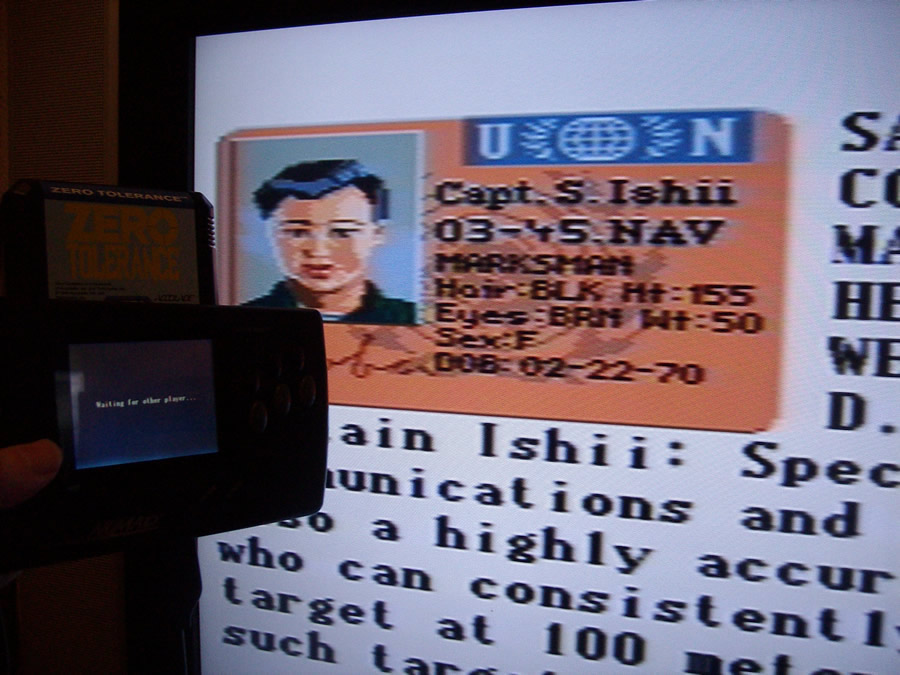

Recent Comments