So you just picked up a dusty Sega Genesis from a garage sale or pawn shop for a few bucks, but you don’t have a clue as to what to do next. Or maybe a friend found it languishing in his attic and you now find yourself looking at a box crammed with all sorts of weird stuff. However you came into possession of this thing, you need some help and you’ve got some questions that need answering. If that’s you, then you’re in the right place. In this document I’ll try to answer the most common newbie questions and hopefully get you started in your new life with the Genesis. I’ll tell you this right now, it’s going to be a great ride. So just sit back, take it slow, and pat yourself on the back. You’re about to experience the magic of one of the greatest video game systems of all time.
If you’ve looked around on various gaming boards for even a little bit, you might be a tad confused already. There seem to be a ton of different versions of the thing, and what the heck is this Mega Drive that everyone keeps talking about? The 32X? Sega CD? Nomad? Indeed, Sega seems to have a penchant for leaving a complicated history of revisions and add-ons jumbled around their consoles, so don’t feel bad if it’s all a bit hard to get your mind wrapped around. Following is a set of questions that should get you acquainted with the overall hardware setup.
What’s the Mega Drive?
“Mega Drive” is nothing more than what the Genesis was called outside the US. There are a few differences between European and Japanese versions as far as cartridge shape and console design goes, but in general it’s all the same. In order to play Mega Drive games on your Genesis, you’ll need to use one of several different importing methods. Check out the our Locked Out: Importing Made Easy article for more information on how to get Mega Drive exclusives like Monster World IV, Yu Yu Hakusho: Makyou Toitsusen, and Alien Soldier to work with your American system. Be sure to visit the classic SegaBase article Genesis: A New Beginning for a complete history of the console.
How many versions of the Genesis are there?
Three. (Technically four, but we’ll get into that in the next question.)
- There’s the Model 1. The reason for owning this model is primarily the headphone jack that’s built into the console. It’s got a separate volume control and will treat you to some gorgeous stereo. The downside is that the main audio is mono.
- The second-and best one-is the Model 2. It comes factory-equipped with AV cable hookup, so you’ll be able to play your games with superior picture quality and crisp stereo without any messy modifications. Only problem is that there’s no headphone jack.
- The last type of Genesis unit is the Model 3, released by Majesco near the end of the Genesis’ life span. It was the poor man’s unit and there’s no reason to track it down unless you’re dying for its portability. It’s not a perfect piece of hardware at all: you can’t play some games in it, and it’s not compatible with the 32X or Sega CD.
What’s the Nomad?
The Nomad is a handheld Genesis, plain and simple. It’s a really cool little piece of work, and because of that it’s pretty sought after by Genesis fans. If you find one cheap (as in under about $40 US), then snatch it up! This was only released in North America, and it didn’t have a very big run even there, so it’s somewhat rare. For more information, please read our article Sega Nomad: Genius or Folly? and our Nomad Buyer’s Guide.
What’s the 32X?
It’s an add-on to the Genesis (fits in the cartridge slot) that allows you to play 32X games. These titles have improved graphical abilities, but unfortunately the library for this accessory is very small and there are only a handful of quality games. You probably won’t want to pick this up for a while, since there are a lot of A+ games in the Genesis library to explore first. More information is available in the article Project Mars: Anatomy of a Failure.
What’s a Sega CD?
It was an expansion unit just like the 32X, only it had much better software support. In the large library of the Sega CD you can find CD remakes of many Genesis cartridge games (the CD versions usually have better graphics and superb sound that you can often play in a regular CD player), as well as a bunch of great exclusive titles. The Sega CD comes in two variations. The Model 1 has a front-loading disk drive and was designed for use with the Model 1 Genesis; the Model 2 has a flip-top drive and is built for the Model 2 Genesis. The Model 2 is better, since all those moving parts in Model 1 are susceptible to breaking. Read the complete history in Sega CD: A Console too Soon.
What’s a JVC X’EYE?
A licensed third-party version of the Sega CD-much like Majesco’s Model 3 Genesis. It’s a bit rare nowadays, and we’ve got plenty of information on it in our exposé The Many Faces of the Genesis: The JVC X’EYE.
What is a CDX?
A Genesis and a Sega CD in one handy case. Very rare. Also very awesome. Contrary to popular belief, you can indeed connect a 32X to it. Check out our handy guide for all the juicy details.
So now you know what you’ve got, but now you need to know what to buy first in order to make your Genesis experience the best it can possibly be. Let’s start with accessories before we go into games, shall we?
Controls. You Must Have Controls
 First off, you’ll want a quality controller or two. There are all sorts of third-party and first-party controllers out there, but what you really need is Sega’s 6-Button Arcade Pad. It’s a superior piece of work which will allow you to play any game on the Genesis the way it was meant to be played. If you’ve got a game that only uses three buttons, hold down MODE when you turn on the Genesis and you’ll disable the X, Y, and Z buttons. What about a game that requires six buttons, like Street Fighter II and Ranger X? Then you’re good to go, obviously. The D-Pad is superlative and the craftsmanship is solid. Don’t be tricked by Majesco’s 6-Button Arcade Pad. It’s not horrible, but nothing can compare to Sega’s own masterpiece. If you want more authentic control over the more arcade-style entries in the Genesis library, find yourself a Sega Arcade Stick. (Again, it’s best to stay with the first-party stuff here.)
First off, you’ll want a quality controller or two. There are all sorts of third-party and first-party controllers out there, but what you really need is Sega’s 6-Button Arcade Pad. It’s a superior piece of work which will allow you to play any game on the Genesis the way it was meant to be played. If you’ve got a game that only uses three buttons, hold down MODE when you turn on the Genesis and you’ll disable the X, Y, and Z buttons. What about a game that requires six buttons, like Street Fighter II and Ranger X? Then you’re good to go, obviously. The D-Pad is superlative and the craftsmanship is solid. Don’t be tricked by Majesco’s 6-Button Arcade Pad. It’s not horrible, but nothing can compare to Sega’s own masterpiece. If you want more authentic control over the more arcade-style entries in the Genesis library, find yourself a Sega Arcade Stick. (Again, it’s best to stay with the first-party stuff here.)
Cheaters Do Indeed Prosper
A definite must-buy would be Galoob’s Game Genie Gold. It’ll give you the edge you need over even the toughest game by allowing you to obtain infinite lives, max power, and a whole host of other neat effects. Just pop it in, fit your game on top, and start entering codes! Don’t worry about snagging the codebooks, by the way. Just get the bare cart and then print out your codes from a wealth of websites.
Tap Your Game’s Full Potential
A multitap will allow you to have lots of friends playing at once. There are three types of taps, though, and things aren’t all interchangeable in this case. EA’s 4-Way Adapter will only work with games by Electronic Arts. Sega released one that works with their own titles-the Team Player. Finally, Performance designed one that will support both company’s games. Gems like Gauntlet IV, General Chaos, and Mega Bomberman are simply divine with four players at once, so if you’ve have the opportunity you should get one of these.
That’s all you really need to get going, but you’ll assuredly want to check out our Accessory and Peripheral Guide for a more in-depth study of your options.
Getting Your Game On
The main point of any console is the games, of course. There are literally hundreds of titles to choose from for the Genesis, so you might find yourself a little overwhelmed. Where should you go to find good prices? What games are worth buying and which ones should you stay away from? What are the rarest games, and which ones are the most expensive? We’ll try to cover the basics in this section. Now granted, much of the following information is partially a matter of opinion, but in general these are all games that have gained the adoration of the masses.
How do I find out how much a game is worth?
Without a doubt, surf over to Digital Press first. The site provides rarity and price estimates, and is a sure-fire way to see the general value of a game. With that price as your base, you can go hunting and have a bit more of a guarantee that you won’t get ripped off. It’s not the perfect indicator, but it’s much better than sitting at the computer, wondering if you’ve been had.
Where do I look to buy games?
If we forget the online world for a moment, then you have several options. There are yard sales, of course, and it’s in that battlefield where the truly spectacular finds await. Most of the best finds I’ve ever heard of or have experience myself are from rummage sales and the like: Shining Force II complete for a mere dollar; a whole stack of complete games plus a mint Nomad for twenty. The only problem is that you’re never guaranteed to find anything Genesis at all, much less a non-sport title. Still, yard sales are worth a look, especially if you save yourself some time through judicious use of the classifieds section and neighborhood sales in the right demographic areas.
Another option would be pawn shops and thrift stores. Pawn shops are more likely to have something, but odds are that it will be in poor condition and overpriced. Still, there are some real gems to be found if you look in the right places and bargain with management the right way. Thrift shops (Goodwill, Salvation Army, etcetera) are probably a last-ditch choice, as items found there are almost universally in horrid condition.
Your last option in the ‘real world’ is specialty shops-gaming stores that have a selection of retro titles. These places are most likely to have rare games and a wider assortment for you to browse, but unfortunately the management usually knows how to price their items. You’re unlikely to find anything dirt-cheap. For example, here in the Midwest we have a chain of game shops called “Slackers”. (Nationwide chains include GameCrazy and GameStop). They have large selections of Genesis titles, and usually you can find at least one copy of pretty much any domestically released game. (Even a few imports now and then.) The catch is that prices are high (usually 8-50 dollars US, depending on demand and rarity). As always, though, there are good deals to be had for the watchful.
 On the internet you’ll find a massive array of shopping sites to choose from. One of those is eBay. And when it comes to Genesis, you truly can find absolutely any game your heart desires there. Doesn’t matter how rare or how obscure it is-like as not there’s at least one auction going for it. Because of various reasons, however, prices have become outrageously inflated on some games. (This is where Digital Press can save your newbie tail.) Be very cautious when buying games from eBay-make sure that the title you’re after isn’t one of the dozens that have been branded ‘rare and expensive’ by the ignorant. All it takes is one or two high-priced auction anomalies to make internet vendors everywhere go into a frenzy and turn what is in fact a common game into a ‘rare’ one. That said, you can still snag a bevy of titles for a pittance, making eBay your first stop in the search for gaming ecstasy. (After you’ve exhausted your real-world options.)
On the internet you’ll find a massive array of shopping sites to choose from. One of those is eBay. And when it comes to Genesis, you truly can find absolutely any game your heart desires there. Doesn’t matter how rare or how obscure it is-like as not there’s at least one auction going for it. Because of various reasons, however, prices have become outrageously inflated on some games. (This is where Digital Press can save your newbie tail.) Be very cautious when buying games from eBay-make sure that the title you’re after isn’t one of the dozens that have been branded ‘rare and expensive’ by the ignorant. All it takes is one or two high-priced auction anomalies to make internet vendors everywhere go into a frenzy and turn what is in fact a common game into a ‘rare’ one. That said, you can still snag a bevy of titles for a pittance, making eBay your first stop in the search for gaming ecstasy. (After you’ve exhausted your real-world options.)
eBay isn’t the only site to look at, though. Amazon, Yahoo! Auctions, GameSpot, and even private retailers are all excellent places to check out. All are susceptible to price inflations and gouging, but there’s always something fair to be found. Last but not least, there’s Sega-16 itself! The forums are full of people looking to sell and buy titles for all consoles. So go check out Sonic’s Bazaar and see what’s up for grabs!
A cartridge isn’t working! What do I do?
”Isn’t working” includes not starting up, freezing, resetting, or graphical/audio errors. Whatever your problem is, don’t forget that 99% of all game cart technical difficulties are solved with a cotton swab and a bit of Isopropyl (rubbing alcohol). Douse the swab in a bit of the alcohol (don’t dunk it), then rub it vigorously on both sides of the contacts. At first all sorts of gunk will come off, but keep doing it until your swabs come out perfectly clean. However, don’t try it out yet! Let it dry first, then test it on your Genesis. If you insert a cart that has alcohol dripping from it, you’ll get all sorts of buzzing in the right audio channel (not to mention the fact that you’re probably ruining your console). If a game buzzes like that, let it dry before you run off to use more isopropyl. The majority of cartridge problems can be attributed to dirty contacts, so don’t rush to think you have a broken game.
How should I store my Genesis games?
Ideally, in the boxes they came in. But we can’t get complete games all the time, so you’ll assuredly have some loose carts. In that case, first try to hunt down a specialty shop like I mentioned earlier on in the article. They’re usually quite willing to give you a stack of those universal cart boxes that rental places use. Put a label on the spine and you’re good to go! But if you can’t do that, then get a cassette tape rack from a thrift store or something. Genesis carts fit perfectly in there (with the exception of EA carts, Sonic and Knuckles, Virtua Racing, and some of the oddball weirdoes like Bubsy: Claws Encounters of the Furred Kind). It’s not the best, but anything’s better than having your games lying around on ’70s shag carpet!
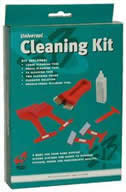 Where can I find out which games are good and which are bad?
Where can I find out which games are good and which are bad?
Why, right here on Sega-16, of course! With well over 225 reviews ready and waiting, we have all the information you’ll need for most games out there, including imports. A second opinion is always recommended, however, and I suggest that you take some time to go to Genesis Collective. There you’ll find a comprehensive list of all Sega Genesis and Mega Drive games released, each with Digital Press information, screen shots, and a short editorial comment from Sam Pettus, creator of the Genesis Game Guide, as well as opinions from visitors. This is the best way to get acquainted with what’s available for the Genesis.
That should be enough to get you started. If you have more questions, then make the wealth of articles that Sega-16 has to offer your first stop. Nowhere else can you find this much information on Sega’s 16-bit masterpiece, so read up! And if you still can’t get an answer to your questions, then pop into the forums! There you’ll find dozens of people simply sitting around, waiting to answer your questions and offer their own opinions on any topic you can think of. Get the knowledge you need, then get out there and start playing! And congratulations.
Welcome to the Next Level.


Recent Comments