Like any other successful console, the Genesis had its fair share of peripherals. Here at Sega-16, we’ve tried to track down as many as possible. We’ll be adding more to this list as controllers, extensions, adapters, and other do-hickeys are found and documented. If you have any pics of items not featured here, feel free to send them to us and we’ll make sure they’re included!
Control Pads
ASCII Pad SG 6
 An odd pad among Genesis controllers in that its layout looks more like that of an SNES pad, the SG 6 was very highly rated among gamers due to its heavy, thick feel and good turbo buttons. It was ergonomic and the inclusion of shoulder buttons made fighting games much more natural on the Genesis than with most other pads. Each turbo button had three settings, which was convenient, and the D pad was pretty good. It can be had cheaply today, which makes it a great choice. ASCII made some decent controllers, and this was no exception, especially for fighting games fans that didn’t want to use an arcade stick.
An odd pad among Genesis controllers in that its layout looks more like that of an SNES pad, the SG 6 was very highly rated among gamers due to its heavy, thick feel and good turbo buttons. It was ergonomic and the inclusion of shoulder buttons made fighting games much more natural on the Genesis than with most other pads. Each turbo button had three settings, which was convenient, and the D pad was pretty good. It can be had cheaply today, which makes it a great choice. ASCII made some decent controllers, and this was no exception, especially for fighting games fans that didn’t want to use an arcade stick.
Beeshu Striker Stereo Control Pad
 This pad probably interests me more than any other on this list. A third party controller, the Striker had some great features for its day. Aside from the obvious turbo additions, it was also stereo-ready and had an earphone jack! Back in the day, gamers were still getting to know just how cool the Genesis stereo headphone jack could be, and here was a controller that had one. Even better was the return of the mini joystick inserts for the D-pad, something that had initially been included way back with the Sega Master System, but had to be discontinued when it was identified as a choking hazard for children. I guess that wasn’t a problem here, since the Genesis was marketed at an older crowd. This was one of the Striker’s innovative features, and its 8-foot cord made it even more attractive.
This pad probably interests me more than any other on this list. A third party controller, the Striker had some great features for its day. Aside from the obvious turbo additions, it was also stereo-ready and had an earphone jack! Back in the day, gamers were still getting to know just how cool the Genesis stereo headphone jack could be, and here was a controller that had one. Even better was the return of the mini joystick inserts for the D-pad, something that had initially been included way back with the Sega Master System, but had to be discontinued when it was identified as a choking hazard for children. I guess that wasn’t a problem here, since the Genesis was marketed at an older crowd. This was one of the Striker’s innovative features, and its 8-foot cord made it even more attractive.
Blaze Freedom Fighter Infrared Pad
The first of many wireless pads on this list, the Freedom Fighter advertised “extra low power consumption” which was supposed to extend battery life, though your mileage may vary on just how effective it was. The set included two pads (requiring 2 AAA batteries each. not included) and the sensor. Additionally, it had two small sticks, similar to the famous screw-in choking hazard the original Master System pads came with. A button set the pad as player one or two, and there was also a one-setting turbo button; no slow motion though. It may have been a bit bulky, and the battery life was questionable, but it was a step in the right direction. Controllers like the Blaze were stops along the way to the great wireless pads of today, like the awesome WaveBird. Furthermore, Blaze had the sense to allow both pads to work with a single sensor, something a few other companies left out of their wireless products.
Capcom Soldier Pad
 Capcom released this funky controller for its Street Fighter 2 titles, and while gamers salivated at the thought of a pad made by the company itself, most were caught off guard and left puzzled by its unique design. Don’t let your eyes fool you, the pad is quite ergonomic. I found that my hand didn’t get tired as fast when using this pad, although I was never fully at ease using it. That perhaps, is its biggest flaw. The radical design scared off many gamers and even when Capcom offered it for free (!), they refused to take it. The pad was also released for 3DO but fared little better.
Capcom released this funky controller for its Street Fighter 2 titles, and while gamers salivated at the thought of a pad made by the company itself, most were caught off guard and left puzzled by its unique design. Don’t let your eyes fool you, the pad is quite ergonomic. I found that my hand didn’t get tired as fast when using this pad, although I was never fully at ease using it. That perhaps, is its biggest flaw. The radical design scared off many gamers and even when Capcom offered it for free (!), they refused to take it. The pad was also released for 3DO but fared little better.
Interact Super Pad
 Nothing really special about this one. It featured turbo fire and had a pretty lightweight feel to it. I never really found it to be much different than any other run-of-the-mill controller out there. It seemed cheaply made to me, and I would rather have spent my money on a standard Sega controller or perhaps the ASCII pad. This one was around for quite a while after the Genesis was discontinued and could be found for a pittance. I guess what it lacked in all-out quality, it made up for in sheer shelf life.
Nothing really special about this one. It featured turbo fire and had a pretty lightweight feel to it. I never really found it to be much different than any other run-of-the-mill controller out there. It seemed cheaply made to me, and I would rather have spent my money on a standard Sega controller or perhaps the ASCII pad. This one was around for quite a while after the Genesis was discontinued and could be found for a pittance. I guess what it lacked in all-out quality, it made up for in sheer shelf life.
Micro Genius Ross Infra Red Controller
 Europe had its fair share of accessories that were exclusive to the territory, and that included wireless controllers. How much better they were than their American counterpart is debatable, but all accounts point to the Micro Genius pad being pretty reliable. It included two-speed shot selection, as well as slow-motion and turbo functions, and it could operate up to a distance of twenty feet. A notable feature was the LED display that told you if there was a signal or not, so you didn’t have to waste time waving the thing around like a entranced shaman, trying to make it work. It looked pretty sleek for a third party pad, and was quite sturdy. The only real negative was that it only included a single pad, and you needed another transmitter for two-player wireless play. A complete set is quite rare today, but American gamers might be better off with the official Sega set, which included the extra controller.
Europe had its fair share of accessories that were exclusive to the territory, and that included wireless controllers. How much better they were than their American counterpart is debatable, but all accounts point to the Micro Genius pad being pretty reliable. It included two-speed shot selection, as well as slow-motion and turbo functions, and it could operate up to a distance of twenty feet. A notable feature was the LED display that told you if there was a signal or not, so you didn’t have to waste time waving the thing around like a entranced shaman, trying to make it work. It looked pretty sleek for a third party pad, and was quite sturdy. The only real negative was that it only included a single pad, and you needed another transmitter for two-player wireless play. A complete set is quite rare today, but American gamers might be better off with the official Sega set, which included the extra controller.
Quickshot Six-Button Controller
 Quickshot released a myriad of pads and sticks for the Genesis, but this one is perhaps their most common. A decent substitute for the official Sega pad (there is no real replacement), it offered turbo and slo-mo options. The buttons were a little too small for someone with large hands, but this wasn’t too big of an problem. Aside from this minor issue, the controller was comfortable enough for long periods of play, and it was pretty well constructed. Many of the Quickshot pads found themselves populating bargain bins towards the end of the Genesis’s life span, which made them a cheap option for those looking for some extras.
Quickshot released a myriad of pads and sticks for the Genesis, but this one is perhaps their most common. A decent substitute for the official Sega pad (there is no real replacement), it offered turbo and slo-mo options. The buttons were a little too small for someone with large hands, but this wasn’t too big of an problem. Aside from this minor issue, the controller was comfortable enough for long periods of play, and it was pretty well constructed. Many of the Quickshot pads found themselves populating bargain bins towards the end of the Genesis’s life span, which made them a cheap option for those looking for some extras.
Sega Remote Arcade System
 Anyone who tried to use cordless controllers back in the day remembers what crap they were. Short battery life and iffy sensors were not things you wanted when you paid $50 for a controller. A few companies made them, and the 1st party ones were released for the Mega Drive in Europe. Some even came to the U.S. but were under marketed, as far as I can tell. Given the state of the technology at the time, I doubt we were missing much. The official Sega pads were the way to go if you just had to cut out the cords. They were worth it for their solid construction, if not for the whole wireless shtick.
Anyone who tried to use cordless controllers back in the day remembers what crap they were. Short battery life and iffy sensors were not things you wanted when you paid $50 for a controller. A few companies made them, and the 1st party ones were released for the Mega Drive in Europe. Some even came to the U.S. but were under marketed, as far as I can tell. Given the state of the technology at the time, I doubt we were missing much. The official Sega pads were the way to go if you just had to cut out the cords. They were worth it for their solid construction, if not for the whole wireless shtick.
Sega Six-Button Controller
This is, in my opinion, the best controller ever made. The Saturn pad comes close but the fact that the Genesis version is more compact gives it the edge. Six well-placed buttons, a great D pad, and a decent cord make it the pad of choice for Genny gamers. Majesco would later release a version that had turbo and slo-mo buttons but also a shoddier D pad and crappy buttons. The only flaw with the original six-button controller was the fact that it would shatter like so much crystal if it hit the ground too hard (glares at Chakan). They are quite common on eBay and don’t really cost all that much. Any sensible Genesis gamer has at least one of these great pads
Sega Stock Three-Button Controller
 This was the pad that came with the system back in ’89. Most people thought it was too big and clumsy but were content that it had an extra button, something that was touted as offering more accurate arcade play than either the NES or Master System. To be honest, it did the job it set out to do and worked quite nicely with the games released for the first few years of the Genesis’ life span. Once the six-button pad was released, however, no one went back to the stock pad unless they were a controller short for some reason. They’re a dime a dozen now, but if you’re shopping for a new pad, stick to one with six buttons.
This was the pad that came with the system back in ’89. Most people thought it was too big and clumsy but were content that it had an extra button, something that was touted as offering more accurate arcade play than either the NES or Master System. To be honest, it did the job it set out to do and worked quite nicely with the games released for the first few years of the Genesis’ life span. Once the six-button pad was released, however, no one went back to the stock pad unless they were a controller short for some reason. They’re a dime a dozen now, but if you’re shopping for a new pad, stick to one with six buttons.
Triax Turbo Touch 360°
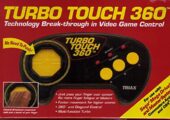 Here’s a pad that was hyped to the ends of the earth and did nothing it was said to do. Essentially, the Turbo Touch 360° was supposed to “sense” your finger on the D pad via motion sensitive laser and then execute the action. Unfortunately, the laser was way too sensitive and would sense anything around the pad, making control of your character near impossible. All you had to do was leave the pad alone to see your onscreen avatar convulse and twitch like fresh road kill. It was uncomfortable, wonky as can be, and just plain bad. SNES owners were also given the option to disfigure their hands permanently but thankfully the pad never caught on.
Here’s a pad that was hyped to the ends of the earth and did nothing it was said to do. Essentially, the Turbo Touch 360° was supposed to “sense” your finger on the D pad via motion sensitive laser and then execute the action. Unfortunately, the laser was way too sensitive and would sense anything around the pad, making control of your character near impossible. All you had to do was leave the pad alone to see your onscreen avatar convulse and twitch like fresh road kill. It was uncomfortable, wonky as can be, and just plain bad. SNES owners were also given the option to disfigure their hands permanently but thankfully the pad never caught on.
Arcade Sticks
ASCII Fighter Stick SG-6
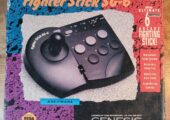 ASCII tried hard with this one to mimic the Sega Arcade Stick. It had a metal bottom to give it some weight and included plenty of turbo and slo-mo options. It even emulated the hand rest on the left side! The only problem was that it was too small, making it difficult sometimes to maintain in the same position in the heat of a match of Street Fighter 2 or Eternal Champions. Had it been the same size as the Sega stick, it could have been a viable option. The buttons and stick never really seemed to match up to the quality of the first party stick either, and you could never shake the feeling that you were using something inferior to Sega’s release. Moreover, the metal bottom tended to rust quickly and easily, giving it a nasty appearance.
ASCII tried hard with this one to mimic the Sega Arcade Stick. It had a metal bottom to give it some weight and included plenty of turbo and slo-mo options. It even emulated the hand rest on the left side! The only problem was that it was too small, making it difficult sometimes to maintain in the same position in the heat of a match of Street Fighter 2 or Eternal Champions. Had it been the same size as the Sega stick, it could have been a viable option. The buttons and stick never really seemed to match up to the quality of the first party stick either, and you could never shake the feeling that you were using something inferior to Sega’s release. Moreover, the metal bottom tended to rust quickly and easily, giving it a nasty appearance.
Beeshu’s Gizmo Arcade Stick
 Before six-button sticks were standard, there were some decent three-button ones available. One of the rarer releases was the Gizmo stick, which was playable by both right and left-handed gamers. It came with all the standard bells and whistles like independent button auto fire and adjustable slow motion. one of the cooler features, and something that more pads and sticks should have included, was a stereo headphone jack. Since the Gizmo had a really long cord, you could snuggly play from a distance without bothering anyone. It was also made to take a beating, something of a requirement for any controller used for fighting games. The Gizmo had a solid base that made an attempt at being ergonomically friendly, and it a decent stick for a third party controller, and was compatible with both NTSC and PAL console units.
Before six-button sticks were standard, there were some decent three-button ones available. One of the rarer releases was the Gizmo stick, which was playable by both right and left-handed gamers. It came with all the standard bells and whistles like independent button auto fire and adjustable slow motion. one of the cooler features, and something that more pads and sticks should have included, was a stereo headphone jack. Since the Gizmo had a really long cord, you could snuggly play from a distance without bothering anyone. It was also made to take a beating, something of a requirement for any controller used for fighting games. The Gizmo had a solid base that made an attempt at being ergonomically friendly, and it a decent stick for a third party controller, and was compatible with both NTSC and PAL console units.
Blaze Sidewinder Arcade Joystick
One of a series of third-party arcade sticks, the Sidewinder was designed to be used with both the Genesis and the SNES via system-specific cables that came included. It included all the typical bells and whistles of sticks sold separately, like turbo switches for each button and slow motion. It also allowed you to program each button and included separate turbo buttons as well. It was hyped as a table top stick, although I’m not exactly sure how well it fared, as it doesn’t appear to be too heavy.
Capcom Arcade Stick
 Renowned for their deep fighting games, Capcom produced this stick for use with their release of Street Fighter 2: Special Champion Edition and made versions for both the Genesis and the SNES. The only difference between the two sticks is the color (the SNES one was black). Very large, very solid, and pretty darn authentic about sums it up. In addition to a multiple-setting turbo feature, this stick sports a unique bonus: the ability to set the stick at four or eight directions. It may not seem like much but being able to set the directions is great for getting as close as possible to the arcade experience, especially if you’re playing games other that fighters.
Renowned for their deep fighting games, Capcom produced this stick for use with their release of Street Fighter 2: Special Champion Edition and made versions for both the Genesis and the SNES. The only difference between the two sticks is the color (the SNES one was black). Very large, very solid, and pretty darn authentic about sums it up. In addition to a multiple-setting turbo feature, this stick sports a unique bonus: the ability to set the stick at four or eight directions. It may not seem like much but being able to set the directions is great for getting as close as possible to the arcade experience, especially if you’re playing games other that fighters.
Sega Arcade Sticks
 A must for fighting games and shmups, these hardy sticks are great for other games as well. Their tough construction and big buttons are perfect for rounds of Street Fighter 2 or Eternal Champions and the individual rapid fire buttons are a god send in many games. There’s also a neat hand rest on the left side so you don’t get tired as you play. Originally released with three buttons, a six-button version came out when the new pad debuted. Although not as common as the pad, these sticks can still be readily had and are a great investment.
A must for fighting games and shmups, these hardy sticks are great for other games as well. Their tough construction and big buttons are perfect for rounds of Street Fighter 2 or Eternal Champions and the individual rapid fire buttons are a god send in many games. There’s also a neat hand rest on the left side so you don’t get tired as you play. Originally released with three buttons, a six-button version came out when the new pad debuted. Although not as common as the pad, these sticks can still be readily had and are a great investment.
Teqniche Power Mate High Performance Controller
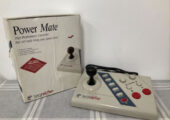 I know that imitation is the sincerest form of flattery, but this should be downright illegal. Teqniche basically adapted the NES Advantage stick to fit the standards of a Genesis controller, and the result is blatantly obvious. It has all the turbo and slo-mo functions you’d expect, but has one nasty design flaw. Since the NES stick’s casing only provided slots for two buttons, Teqniche decided to add a middle row (where all the extra functions are) and put the A button at the bottom. This made it about half the size of the other buttons and very out of place. Can you imagine playing shmups or run-‘n-guns with this thing? Moreover, the construction isn’t exactly on par with the Nintendo stick.
I know that imitation is the sincerest form of flattery, but this should be downright illegal. Teqniche basically adapted the NES Advantage stick to fit the standards of a Genesis controller, and the result is blatantly obvious. It has all the turbo and slo-mo functions you’d expect, but has one nasty design flaw. Since the NES stick’s casing only provided slots for two buttons, Teqniche decided to add a middle row (where all the extra functions are) and put the A button at the bottom. This made it about half the size of the other buttons and very out of place. Can you imagine playing shmups or run-‘n-guns with this thing? Moreover, the construction isn’t exactly on par with the Nintendo stick.
Miscellaneous Controllers
Aura Interactor
 Quite an interesting twist on force feedback, the Interactor was unique because you actually wore it. Two controls were used, one turned the unit on and controlled the amount of feedback you received and the other regulated the level of sound that initiated the feedback. A game switch set it to work with the sound put out by your system (Genesis or SNES) but could be set to be used with other sources (TV, VCR, etc). The included audio cable connects your sound source to the controller units audio in jack, the backpack unit connects to the output port, and the AC power connector connects to the power jack on the controller. The actual vest itself is very sleek, only three inches thick at the bottom and one at the top. It came with its own AC adapter and cost about $100. Aura Systems no longer sells them but they can be had on eBay and other discount sites.
Quite an interesting twist on force feedback, the Interactor was unique because you actually wore it. Two controls were used, one turned the unit on and controlled the amount of feedback you received and the other regulated the level of sound that initiated the feedback. A game switch set it to work with the sound put out by your system (Genesis or SNES) but could be set to be used with other sources (TV, VCR, etc). The included audio cable connects your sound source to the controller units audio in jack, the backpack unit connects to the output port, and the AC power connector connects to the power jack on the controller. The actual vest itself is very sleek, only three inches thick at the bottom and one at the top. It came with its own AC adapter and cost about $100. Aura Systems no longer sells them but they can be had on eBay and other discount sites.
Batter Up!
 A big plastic bat covered with blue foam that transmits movement onto the TV screen somehow doesn’t sound like something that would be practical in the real world. It wasn’t. You’re supposed to swing the bat to control your character’s on-screen swing but the dip switches and buttons never seemed to really make it work correctly. Surprisingly, Sports Sciences went out of business less than two years after releasing this.
A big plastic bat covered with blue foam that transmits movement onto the TV screen somehow doesn’t sound like something that would be practical in the real world. It wasn’t. You’re supposed to swing the bat to control your character’s on-screen swing but the dip switches and buttons never seemed to really make it work correctly. Surprisingly, Sports Sciences went out of business less than two years after releasing this.
Mega Mouse
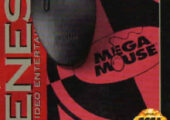 Back before anyone considered releasing a mouse for a console, Nintendo packed one in with their powerful art game Mario Paint. Sega soon followed suit and released offered one of their own. It came packed with its own pad and had three buttons, although it could not be used as a trackball and was practically useless for other games. The Mega Mouse only worked with a handful of titles and was quickly forgotten. Titles like Eye of the Beholder for Sega CD were mouse-compatible but actually played quite well without it.
Back before anyone considered releasing a mouse for a console, Nintendo packed one in with their powerful art game Mario Paint. Sega soon followed suit and released offered one of their own. It came packed with its own pad and had three buttons, although it could not be used as a trackball and was practically useless for other games. The Mega Mouse only worked with a handful of titles and was quickly forgotten. Titles like Eye of the Beholder for Sega CD were mouse-compatible but actually played quite well without it.
Miracle Keyboard System
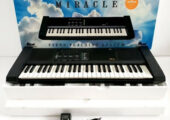 Want to learn about music? Want to learn to play the keyboard? Software Toolworks special system is for you! Up until 1995, would-be musicians could purchase the set for a mere $99 directly from the company itself. After September ’95, Tiger Software was in charge of the remaining stock which was sold directly from their catalogue. Not a true piano, the system came with the keyboard and pedals. It had MIDI in/outputs and came preprogrammed with 128 different sounds. It was also equipped with stereo speakers but had audio outs so you could hook it up to your existing sound system. A built-in library of 48 songs provided hours of potential practice over a course of study that spanned 36 sections. The system monitored your progress and provided feedback, drilling you with several game-style exercises. This was not for the beginner who wished to tinker around in his room. With the Miracle, you actually learned to play piano.
Want to learn about music? Want to learn to play the keyboard? Software Toolworks special system is for you! Up until 1995, would-be musicians could purchase the set for a mere $99 directly from the company itself. After September ’95, Tiger Software was in charge of the remaining stock which was sold directly from their catalogue. Not a true piano, the system came with the keyboard and pedals. It had MIDI in/outputs and came preprogrammed with 128 different sounds. It was also equipped with stereo speakers but had audio outs so you could hook it up to your existing sound system. A built-in library of 48 songs provided hours of potential practice over a course of study that spanned 36 sections. The system monitored your progress and provided feedback, drilling you with several game-style exercises. This was not for the beginner who wished to tinker around in his room. With the Miracle, you actually learned to play piano.
Outback Joey Heartbeat Personal Trainer
Quite possibly the rarest item ever released for the Genesis, this personal trainer was released in 1993 and only supports one game, the Outback Joey exercise title that came with it. Other games were developed for it, including NHLPA Hockey ’93, Outlander 2375 A.D., a version of PGA Golf, and even Earthworm Jim! The Heartbeat Corporation was going to release an updated version of Joey in 1994 but it is uncertain whether or not this was actually brought to market.
 Here’s how it works: The system itself was a working model 1 Genesis (it plays all carts) and microprocessor. You connected yourself to a sensor that read your heartbeat as you worked out on any exercise machine (treadmill, stairmaster, exercise bike, etc). On the screen, Joey would move depending on your heart rate. If you failed to keep the rate within your target zone, he would weaken. Moreover, it had a motion sensor that depended on the continued movement of the device (bike, treadmill, etc) which could track the number of revolutions, and was capable of recording the distance you traveled. The small interface, which plugged into the one player port, had its own memory and could record your past histories as well as those of other people exercising on the device. It even provided an on-screen display.
Here’s how it works: The system itself was a working model 1 Genesis (it plays all carts) and microprocessor. You connected yourself to a sensor that read your heartbeat as you worked out on any exercise machine (treadmill, stairmaster, exercise bike, etc). On the screen, Joey would move depending on your heart rate. If you failed to keep the rate within your target zone, he would weaken. Moreover, it had a motion sensor that depended on the continued movement of the device (bike, treadmill, etc) which could track the number of revolutions, and was capable of recording the distance you traveled. The small interface, which plugged into the one player port, had its own memory and could record your past histories as well as those of other people exercising on the device. It even provided an on-screen display.
It is estimated that less than 1,000 of these were ever made (they retailed for $299) and the only one I’ve ever seen recently sold on eBay for $565. It’s an official Sega-approved product and one of those über-niche peripherals that no one ever bought. So rare is it, that it regularly charts in the thousands of dollars! If you by chance see one of these in the wild, like at Goodwill or at a flea market, you most definitely need to grab it. You’d be holding on to a major piece of Genesis history, and you can always sell it for a ton at auction!
Sega Activator
 The poster boy for a good idea gone wrong, the Activator is second only to the Power Glove for the title of “Biggest Peripheral Design Goof.” It was composed of eight different sections, each of which corresponded to a button on standard control pad. Each section sent an infrared beam straight up that was interrupted by the player whenever he moved. Some games that were configured for it were Eternal Champions, Mortal Kombat 3, and Greatest Heavyweights. Eternal Champions, Mortal Kombat, and Street Fighter II: SCE were pack-ins. It required it’s own power supply to work (a Gen II psu would work) and was largely dismissed by consumers due to its unwieldiness and inaccuracy. The $80 price tag didn’t help either.
The poster boy for a good idea gone wrong, the Activator is second only to the Power Glove for the title of “Biggest Peripheral Design Goof.” It was composed of eight different sections, each of which corresponded to a button on standard control pad. Each section sent an infrared beam straight up that was interrupted by the player whenever he moved. Some games that were configured for it were Eternal Champions, Mortal Kombat 3, and Greatest Heavyweights. Eternal Champions, Mortal Kombat, and Street Fighter II: SCE were pack-ins. It required it’s own power supply to work (a Gen II psu would work) and was largely dismissed by consumers due to its unwieldiness and inaccuracy. The $80 price tag didn’t help either.
Simulator II Action Chair
 If ever there was a way to play Space Harrier and After Burner II with some true approximation to the arcade experience, this was it. Essentially a Genesis connected to a chair, this nifty, yet pricey accessory allowed gamers to pivot in eight directions while controlling the game through two stationary sticks located on either side (buttons were located on the tops and sides of each stick). The player’s movement controlled the action by activating the electronics in the chair’s base. The entire frame was composed of solid steel, and the seat itself was made of solid compression-molded fiberglass. It even had optional seat slip covers and a footrest!
If ever there was a way to play Space Harrier and After Burner II with some true approximation to the arcade experience, this was it. Essentially a Genesis connected to a chair, this nifty, yet pricey accessory allowed gamers to pivot in eight directions while controlling the game through two stationary sticks located on either side (buttons were located on the tops and sides of each stick). The player’s movement controlled the action by activating the electronics in the chair’s base. The entire frame was composed of solid steel, and the seat itself was made of solid compression-molded fiberglass. It even had optional seat slip covers and a footrest!
Simulator Technologies Inc. reportedly tested the chair with several games including, Super Monaco GP, Super Thunder Blade, After Burner II, and Super Hang-On; but it’s unknown just how many games were compatible with it overall. Furthermore, it’s unclear just how well the whole thing worked, as reports of its sensitivity and accuracy have been sketchy. Pricing is also unknown.
TeeV Golf
 This was actually a pretty good idea that seemed to work well. The included club was weighted like the real thing and ran on two AA batteries. It was easily accessible to people who were both right and left-handed and had adjustable skill levels. It was initially only compatible with EA’s PGA Tour Golf series but Sports Sciences supposedly said that additional games can be supported using special adapters that could be purchased separately. Looked nice and worked well but worth the $130 asking price? Depends on how big a golf fan you are, I guess.
This was actually a pretty good idea that seemed to work well. The included club was weighted like the real thing and ran on two AA batteries. It was easily accessible to people who were both right and left-handed and had adjustable skill levels. It was initially only compatible with EA’s PGA Tour Golf series but Sports Sciences supposedly said that additional games can be supported using special adapters that could be purchased separately. Looked nice and worked well but worth the $130 asking price? Depends on how big a golf fan you are, I guess.
Light Guns
American Laser Games Pistol
 Slightly bulkier than the Justifier, American Laser Games’ pistol also seems to feel of less quality. Maybe that’s because their games are of less quality. Not a lot to say about this one, except that it can be used with most light gun games out there, including the ALG gems Mad Dog Mcree and Who Shot Johnny Rock? I see no reason to even own this gun unless you like collecting virtual weaponry. Stick with Konami’s pistol.
Slightly bulkier than the Justifier, American Laser Games’ pistol also seems to feel of less quality. Maybe that’s because their games are of less quality. Not a lot to say about this one, except that it can be used with most light gun games out there, including the ALG gems Mad Dog Mcree and Who Shot Johnny Rock? I see no reason to even own this gun unless you like collecting virtual weaponry. Stick with Konami’s pistol.
Konami Justifier
 Modeled after the light gun found on their arcade machines, Konami’s Justifier is a pretty darn good little pistol. Compatible with both Lethal Enforcers titles (the first being the pack-in), as well as Snatcher, the gun was highly responsive and lightweight, making it ideal for playing for long periods of time. Had it been usable with all the Genesis gun games, it would have easily been my gun of choice for the system. Using it in Snatcher was a plus, adding much to the shooting sequences of that title.
Modeled after the light gun found on their arcade machines, Konami’s Justifier is a pretty darn good little pistol. Compatible with both Lethal Enforcers titles (the first being the pack-in), as well as Snatcher, the gun was highly responsive and lightweight, making it ideal for playing for long periods of time. Had it been usable with all the Genesis gun games, it would have easily been my gun of choice for the system. Using it in Snatcher was a plus, adding much to the shooting sequences of that title.
Menacer Gun
 Why did every console have a light gun that just ended up being abandoned? Only recently have they gained any measure of respect (GunCon) and as probably the one peripheral that really works, you’d think more games would have taken advantage of its uses. Released to great fanfare, they end up in the bargain bin in the blink of an eye, leaving you to wonder “why bother?” The Menacer came packed with a six-in-one cart which played decently but was nothing special. Several other games used the gun, like T2: Judgment Day and Corpse Killer. Strangely, it was not compatible with any of the Lethal Enforcer games.
Why did every console have a light gun that just ended up being abandoned? Only recently have they gained any measure of respect (GunCon) and as probably the one peripheral that really works, you’d think more games would have taken advantage of its uses. Released to great fanfare, they end up in the bargain bin in the blink of an eye, leaving you to wonder “why bother?” The Menacer came packed with a six-in-one cart which played decently but was nothing special. Several other games used the gun, like T2: Judgment Day and Corpse Killer. Strangely, it was not compatible with any of the Lethal Enforcer games.
Adapters
4-Way Adapter (Electronic Arts)
To support their many sports titles, Electronic Arts released their own multitap. It supports all the games the Sega adapter does, including EA’s own General Chaos. It was also very well constructed and performed like a pro. This was one of the few Genesis products that could still be seen in the bargain bin at Toys ‘R Us years after the system was discontinued. It may be cheaper and more easily accessible than the official Sega adapter, and it really doesn’t matter which of the two you choose. Just be sure to have some friends to go along with it!
Super Multi-Play Adaptor
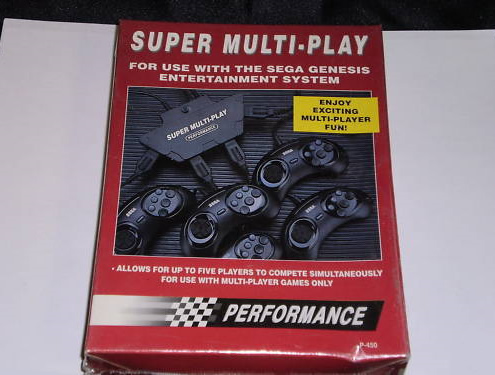 Performance got on the multi-tap train with this unattractive adapter. Thankfully, no one buys these things for their looks, and the Super Multi-Play does what it was designed to do without any major problems. Up to five gamers – one more than Sega’s or EA’s adapters – can play simultaneously, and the adapter supports any combination of three or six-button controllers. This feature is really nice, as there are sure to be times when having almost half a dozen six-button controllers on hand is difficult. Sega’s Team Player also has this last feature, but it only supports four players. I’m not sure how big a deal one more player is, but considering that the SMP does more or less the same thing, I’d rather go with Sega’s sleek (and first party) adapter.
Performance got on the multi-tap train with this unattractive adapter. Thankfully, no one buys these things for their looks, and the Super Multi-Play does what it was designed to do without any major problems. Up to five gamers – one more than Sega’s or EA’s adapters – can play simultaneously, and the adapter supports any combination of three or six-button controllers. This feature is really nice, as there are sure to be times when having almost half a dozen six-button controllers on hand is difficult. Sega’s Team Player also has this last feature, but it only supports four players. I’m not sure how big a deal one more player is, but considering that the SMP does more or less the same thing, I’d rather go with Sega’s sleek (and first party) adapter.
Team Player Mult-itap
Whenever you feel the urge to beat some friends in Sega’s College Football National Championship or go for the World Cup in FIFA Soccer, a multi-tap was a must. Sega’s contribution was very successful and worked wonderfully. I’m not sure about how many games in all supported multi-player but FIFA ’96 for the European 32X does support it. Even if you’re not a sports fan, this is more than worth it for Gauntlet IV alone. Four-player romps are a blast, and this can be had quite cheaply. They appear on sites like eBay all the time, so finding one shouldn’t be a problem.
Tyco’s Power Plug
I’m a bit confused about this one. Here we have an adapter that gives you turbo fire, slow-mo, and lets you map movements to any button. The only problem is it only works for one controller. Why not at least let you plug in two pads? The pad itself is solid but nothing special. The move programming works pretty good for fighting games like Mortal Kombat Eternal and Champions. Aside from that, there really isn’t anything a regular turbo pad won’t do. Unless you really, really need some help with your game, I don’t see any special reason to get one.
Converters
Datel Pro Action Replay
One of the harder converters to find, the Pro Action replay works very much like the Game Genie for bypassing lockout codes. In fact, it works with exactly the same games. The main difference between the two devices is Datel’s inclusion of a “trainer” that helped players create their own codes. Whereas the Game Genie restricted you to either the codes included in their own code books or having to tediously hack new codes on your own, the Pro Action Replay guided you through the process, which made things infinitely easier. Not as easy is finding a unit today, as their prices have taken off in the last few years. If all you need is a method to play imports, you’re better off buying a Super or Mega Key anyways. For more information on the Pro Action Replay, as well as all the other converters listed here, check out our full feature Locked Out: Importing Made Easy.
Datel Pro-CDX/ CDX-Plus
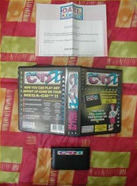 A useful little doo-hickey that lets you play any region of games on your Sega/Mega CD, you plug it into the cart slot on your Genny and it overrides the security commands of the Sega CD. It wasn’t 100% compatible though, and when Sega redesigned the Genesis and the CD systems, they improved the bios to lock out the CDX. Datel then released the CDX-Plus that let you run the Sega CD from the options screen. It won’t let you use the reset button on a model 1 CD (you need to do that from the options menu) and does not work with the 32X installed. Your mileage will vary as to which titles are really must-plays with it, but the list of incompatible games is small enough to warrant getting one. Just be aware that they can get pretty expensive and are somewhat rare. Still, it’s about the best you can do considering the circumstances, and gamers who like to import probably went to find one about halfway through this paragraph.
A useful little doo-hickey that lets you play any region of games on your Sega/Mega CD, you plug it into the cart slot on your Genny and it overrides the security commands of the Sega CD. It wasn’t 100% compatible though, and when Sega redesigned the Genesis and the CD systems, they improved the bios to lock out the CDX. Datel then released the CDX-Plus that let you run the Sega CD from the options screen. It won’t let you use the reset button on a model 1 CD (you need to do that from the options menu) and does not work with the 32X installed. Your mileage will vary as to which titles are really must-plays with it, but the list of incompatible games is small enough to warrant getting one. Just be aware that they can get pretty expensive and are somewhat rare. Still, it’s about the best you can do considering the circumstances, and gamers who like to import probably went to find one about halfway through this paragraph.
Datel Universal Adapter for Mega Drive
Pretty straightforward, the Universal Adapter is to the Genesis what the ST Key is to the Saturn. You can play games from any region on any console with it, without any codes or cables. It essentially makes all other models obsolete, and is the most ideal converter you can find for the system. Unfortunately, like the other Datel Genesis converters listed here, it’s very rare, more so even. If you can find one, hold onto it as though it were a cherished family heirloom. Or, you could simply mod your system and not need any of these cart converters in the first place.
Honey Bee Converter
Long before Sega got strict with its territorial lockout technology, the only thing keeping gamers from playing their import games on their U.S. Genesis systems was the physical dimensions of the carts themselves. Mega Drive cartridges are round at the bottom, while Genesis games are pointed. The Honey Bee converter acted as a bridge between the two, a la Game Genie. It didn’t circumvent later lockouts, but was great for those not willing to take a warm knife to their beloved consoles (cutting off the edges around the cart port allowed you to insert MD games without trouble). As soon as the new batch of Genesis’ were released, the Honey Bee sadly became obsolete, but it’s still a noteworthy step in the fight against territorial lockouts.
Mark III Adapter
For those with a model 2 Genesis or CDX, playing Master System games on the console is a real chore. Playing Mark III games seems like an impossibility. The Power Base Converter is made for the original Genesis model and requires some modding to fit comfortably on a model 2, while all other variations are incompatible. Luckily, a small Hong Kong company named TTK has created an adapter that will allow you to play both Mark III and Master System games on any model worldwide! You can play both on your CDX, Wonder Mega, or model 3 Genesis without trouble! This is a great alternative to those who can’t use a Power Base or don’t want to have to take it off to play a Genesis cart. You can also find these little babies at Lan-Kwei‘s site, so put away those Master Systems!
Master Mega Converter
Essentially a Power Base Converter, the Master Mega Converter was released in Australia by HES for the model 2 Genesis. A lot more compact but far less sexy, it eliminated the card slot, some may consider a strike against it. Sure, this was cheaper and smaller, but it left owners of the Master System 3D glasses high and dry, as well as those who enjoyed the rather small card selection. This probably wasn’t an issue overseas, where the MS continued to be supported until the late 1990s, but may make it an unattractive alternative for U.S. Master System gamers. If you’re only interested in carts, and don’t plan on playing any of the 3D games, then this might be a route to consider. They show up on eBay frequently and don’t go for much.
Master System Converter 2
Also known as the Power Base Converter 2, this little device was released only in Europe, for use with the model 2 Genesis. Sega claimed that the original PBC wasn’t compatible with the redesigned Genesis, and so a new converter was made for those who wished to play their Master System games on their new 16-bit console. The card slot has been removed, just as it was with the Master Mega Converter, so your mileage will vary as to its appeal. There are ways to make the original converter compatible, as it’s mostly an issue of making a minor alteration to the casing so that it will fit. I think the main reason anyone would want a converter is for as much compatibility as possible, and eliminating one of the cooler peripherals the Master System had makes this converter and the MMKC secondary options in my opinion. European gamers don’t even need a converter, as there are so many more Master Systems to be had there, for less money.
Mega Key/Super Key
 By far the most common import converter, the Mega allows you to play PAL, Brazilian, and Japanese titles on your Genesis. Simply plug the game into the converter, place them both into the Genesis, and set the country and video format. Viola! Now Monster World IV and Gley Lancer are instantly accessible. The Super Key provided you with a switch for games that have a lockout based on the video format. The only drawback to both Keys is that it’s sometimes actually cheaper to mod your Genesis than to buy either of them. If you can find one, you’re set so don’t get rid of it!
By far the most common import converter, the Mega allows you to play PAL, Brazilian, and Japanese titles on your Genesis. Simply plug the game into the converter, place them both into the Genesis, and set the country and video format. Viola! Now Monster World IV and Gley Lancer are instantly accessible. The Super Key provided you with a switch for games that have a lockout based on the video format. The only drawback to both Keys is that it’s sometimes actually cheaper to mod your Genesis than to buy either of them. If you can find one, you’re set so don’t get rid of it!
Power Base Converter
Many fans love the Power Base Converter. It looks oh so sexy on a model one Genny and it lets you play your Master System carts and cards. Maze Hunter 3D rocks and playing it without having to lug out the ol’ MS is sweet. There is a catch though. I’ve had conflicting reports as to whether or not the PBC lets you save your game, so titles like Phantasy Star, Ys, Golden Axe Warrior, and Miracle Warriors may be no-gos. Can anyone genuinely confirm this? Moreover, there is only a single title that isn’t compatible with it, F-16 Fighting Falcon. It’s still a great thing to have, as it’s essentially an entire system sitting on your Genny with no extra wires. Just be ready to pull it off every time you want to go 16-bit.
Organizers
Cartridge Soft Pack
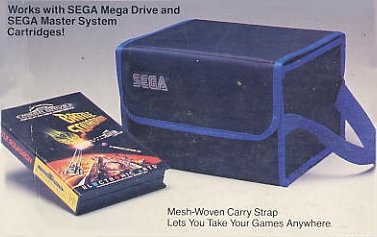 This was among the first storage items released after the Genesis launched, and it echoed Sega’s policy of including Master System owners. The pack holds eight games, complete with box and instructions, and it boasts a neat little velcro cover with the SEGA logo embroidered on the front. There’s also a handle for easy transport. Originally, it retailed for about $12, and it made taking games on the go both easy and stylish. The question that eventually faced all who purchased it was what they were supposed to do when they’ve bought more than eight games. Picking and choosing which to include wasn’t something gamers looked forward to. Finding one today is next to impossible, and it would make a cool Sega collectible, but there’s not much practicality in its use. It’s doubtful that anyone would want to carry around only eight of their games, and the other totes available offer much more space for less money. They’re also easier to find.
This was among the first storage items released after the Genesis launched, and it echoed Sega’s policy of including Master System owners. The pack holds eight games, complete with box and instructions, and it boasts a neat little velcro cover with the SEGA logo embroidered on the front. There’s also a handle for easy transport. Originally, it retailed for about $12, and it made taking games on the go both easy and stylish. The question that eventually faced all who purchased it was what they were supposed to do when they’ve bought more than eight games. Picking and choosing which to include wasn’t something gamers looked forward to. Finding one today is next to impossible, and it would make a cool Sega collectible, but there’s not much practicality in its use. It’s doubtful that anyone would want to carry around only eight of their games, and the other totes available offer much more space for less money. They’re also easier to find.
Cartridge Tote
Whenever I spend a weekend at Grandma’s, I take a system with me. When I take my Genesis, this handy little tote is a great accessory. It hold fifteen bare carts and has a foam top to keep them from bouncing around. The only downside is that you can’t carry any manuals or cases but if you could, it wouldn’t be so portable, now would it? The only downside is the small amount of cartridges it holds. When you have a large collection, only fifteen games may not be enough for those weekends away. Heck, all the Sonic titles alone would fill up almost half of the spaces!
Hard Case
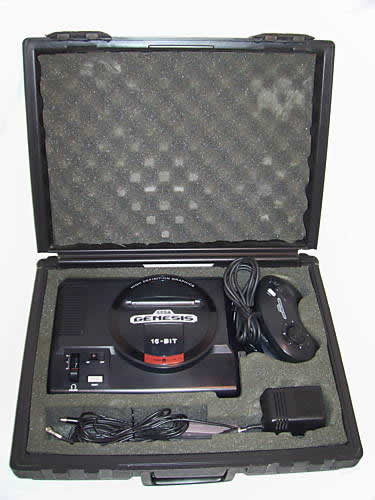 If you want to carry your Genesis around in style, this is the way to do it. I can imagine that this is how the executive’s of the ’90s packed theirs when they went on business trips around the world! The hard, plastic shell is filled with a nice, soft foam interior, perfectly molded for a model 1 console and accessories. There’s no way a Genesis will get banged up in this baby! The sleek Sega logo on the front is very cool, but all this sexiness comes with a price: there’s no place to put the games. The traveling gamer could just bring along a cartridge tote like the one listed above though.
If you want to carry your Genesis around in style, this is the way to do it. I can imagine that this is how the executive’s of the ’90s packed theirs when they went on business trips around the world! The hard, plastic shell is filled with a nice, soft foam interior, perfectly molded for a model 1 console and accessories. There’s no way a Genesis will get banged up in this baby! The sleek Sega logo on the front is very cool, but all this sexiness comes with a price: there’s no place to put the games. The traveling gamer could just bring along a cartridge tote like the one listed above though.
System Carry Case
Need to take your Genesis with you? Sometimes it isn’t enough to only take games, and unless you have a Nomad, you’re going to want to take your Genesis with you. So why not travel in style? This nifty little case holds the console and all hookups, and it keeps them snugly in place while you travel. The foam interior will make sure nothing rattles around, and the hard outer shell protects your most valuable console from falls or any sudden hits. I’ve only seen a few on eBay and was dumb enough to let a cheap one slip through my fingers (damn snipers!). I do plan on getting one, and I think that this case is more of a necessity than a luxury. Who wants to carry their Genesis around in a plastic bag? The only downside? No capacity for the Sega CD and/or 32X? But then, does anything fit those two together?
Video Entertainment Center
I used to have this, way back when the Genesis was knee-deep in accessories. It was nice because the lid kept the dust off the console, and it kept everything together in one neat little package. The downside was that it could only hold a small number of games, all without their boxes. To me, part of the allure of Genesis games is just how sexy they look lined up on the shelf in their clamshell cases (and unfortunately, cardboard as well). This case doesn’t allow that, but it’s still a good option for the Genesis gamer with a small library. Those who don’t care about bare carts should look into one, as they peridically crop up on eBay for under $20.
Video Game Organizer
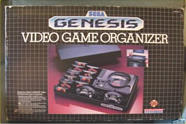 This is a great thing to have when your Genesis rests on top of your entertainment center. Everything fits neatly into the organizer; console, two controllers, and about twenty-five games. It has a neat little slot for cables to exit out the back and the top keeps dust off your console. The only flaws that I can see is the lack of space for manuals or game boxes and no accommodation for the Power Base Converter. Furthermore, what do you do when your collection breaks the twenty-five mark? Another possible problem is that it was made for the model 1 Genny and I’ve no idea how the model 2 fits.
This is a great thing to have when your Genesis rests on top of your entertainment center. Everything fits neatly into the organizer; console, two controllers, and about twenty-five games. It has a neat little slot for cables to exit out the back and the top keeps dust off your console. The only flaws that I can see is the lack of space for manuals or game boxes and no accommodation for the Power Base Converter. Furthermore, what do you do when your collection breaks the twenty-five mark? Another possible problem is that it was made for the model 1 Genny and I’ve no idea how the model 2 fits.
Modems
Catapult’s X-Band
Released in 1995 for the Genesis and SNES and followed later for the Saturn, the X-Band was one of the first attempts to allow console gamers to play each other online. It was pretty simple in concept and I’ve heard conflicting reports from people as to just how well it worked. After you purchased the modem for $29.99, you paid $4.95 a month for 50 connects ($0.15 for each additional connect) or $9.95 for unlimited play. You had to pay for dialing outside of your local calling area but rebates were offered later for those using MCI (if you can call $3.95/hour a rebate). The first time you dialed with your XBAND, it automatically dialed a 1-800 number where it determined your local dial-up and stored it to memory. From then on, your XBAND dialed your local XBAND server to “register” you on the system. If a suitable opponent was available, the server instructed the modem to hang up and dial the opponent directly. If not, the server instructed the modem to hang-up and wait for incoming calls. For more information, read our full report on the X-Band and how it worked.
Mega-Net Modem
 This particular variation of the Mega Drive modem only came out in Brazil and was released in conjunction with TecToy. It’s an official product, and it allowed you to surf a limited network and send and receive email and faxes. The Mega-Net modem was only for use in Brazil, and only a small amount were actually manufactured. Three versions were released: Mega-Net, Mega-Net 2, and BradescoNet. A collector’s item like the X-Band and Sega Channel carts, it no longer serves any use, but is an interesting footnote in gaming history, as most people are unaware that a Genesis modem was ever released outside of Japan.
This particular variation of the Mega Drive modem only came out in Brazil and was released in conjunction with TecToy. It’s an official product, and it allowed you to surf a limited network and send and receive email and faxes. The Mega-Net modem was only for use in Brazil, and only a small amount were actually manufactured. Three versions were released: Mega-Net, Mega-Net 2, and BradescoNet. A collector’s item like the X-Band and Sega Channel carts, it no longer serves any use, but is an interesting footnote in gaming history, as most people are unaware that a Genesis modem was ever released outside of Japan.
Sega Mega Modem
Released only in Japan on November 3rd, 1990, this was supposed to have been the Tele-Modem seen in many of the early Genesis print ads. It only supported a handful of games, such as some Phantasy Star text adventures and a puzzle game called Sonic Eraser. The modem had a transmission speed of 1200bps and was available bundled with the game “Game Library Professional Baseball VAN” (¥12,800) or as a single unit (¥9,800). For more information, check out our complete article on the modem and its games.
Sega Channel Cartridge
 Many American gamers had a ball in the mid ’90s, for they had the Sega Channel. For about $13 a month, they could download the latest games, tips, news, and even preview upcoming releases. Once you shut off the console, you lost it all, but I’m pretty sure those who had it weren’t really eager to power off their Genesis consoles. Games were divided into several categories, and about 2/3 of the selection was rotated monthly, giving players lots of new choices each month. Among the many titles available were a few that were planned for an American release but never got one, like Mega Man: The Wily Wars, and the incredible Pulseman. The service was excellent, but suffered the misfortune of arriving during the twilight of the 16-bit generation. Newer, more powerful consoles were looming, and the Genesis would soon be put out to pasture. For that short time that it was available, however, the Sega Channel was a gamer’s dream come true, and set the foundation for later online gaming services, most notably the current Xbox Live set up. Want more information? Read our full article on the Sega Channel!
Many American gamers had a ball in the mid ’90s, for they had the Sega Channel. For about $13 a month, they could download the latest games, tips, news, and even preview upcoming releases. Once you shut off the console, you lost it all, but I’m pretty sure those who had it weren’t really eager to power off their Genesis consoles. Games were divided into several categories, and about 2/3 of the selection was rotated monthly, giving players lots of new choices each month. Among the many titles available were a few that were planned for an American release but never got one, like Mega Man: The Wily Wars, and the incredible Pulseman. The service was excellent, but suffered the misfortune of arriving during the twilight of the 16-bit generation. Newer, more powerful consoles were looming, and the Genesis would soon be put out to pasture. For that short time that it was available, however, the Sega Channel was a gamer’s dream come true, and set the foundation for later online gaming services, most notably the current Xbox Live set up. Want more information? Read our full article on the Sega Channel!
Miscellaneous Goodies
Amplified Stereo Mini Speakers
How awesome is this? Back at the beginning of the Genesis’s run, Sega ran several promotions in all the major gaming magazines. From free games to free controllers, you could always count on Sega to give up some cool swag. Probably the coolest of all were these two mini speakers, which plugged right into the model 1’s stereo headphone jack. Between December 26, 1990 and February 28, 1991, Segaphiles could send in the UPC bars from any three games on the list (along with a mail-in certificate you had to call and get directly from Sega), and they’d receive these two seven watt amplified speakers for free. All the games on the list were of the Sega brand, which more or less meant you got to choose from best games on the console. The sexy pair featured individual volume, bass, and treble controls on each speaker; and ran on four “C” batteries. You could also hook up your CD or cassette player and use them too!
 Since few people had a major rig connected to their consoles back then, these little babies were perfect for providing great sound without bogarting your whole shelf. Even cooler was the Sega logo on the front, which automatically let the whole world know who your favorite developer was. This was an incredible deal, and I only wish Sega would bring back the promotions it ran back then. Now that it’s out of the hardware business, it might not be worth it, but it would sure help appease the fan base. Back then, Sega really made you feel like you were being rewarded for your brand loyalty, something that is really missing today.
Since few people had a major rig connected to their consoles back then, these little babies were perfect for providing great sound without bogarting your whole shelf. Even cooler was the Sega logo on the front, which automatically let the whole world know who your favorite developer was. This was an incredible deal, and I only wish Sega would bring back the promotions it ran back then. Now that it’s out of the hardware business, it might not be worth it, but it would sure help appease the fan base. Back then, Sega really made you feel like you were being rewarded for your brand loyalty, something that is really missing today.
AV Cables
If you’re still playing your Genesis with a standard RF connection, you are doing yourself a massive disservice. S-video is the way to go but those without the means to mod their system should definitely get a hold of these AV cables and upgrade to at least an RCA signal. RF is the devil’s work and only sinners use it! I’ve heard that the same AV cable used for the model 1 Genny will also work on a Master System and Neo Geo AES system but reports on this are conflicting. Needless to say, you should be playing through RCA.
Cleaning Kit
Blowing on your carts not only doesn’t really work, it can also accelerate the corrosion of the contacts on the board. The best way to clean your games safely is to have one of these. The top side is where carts go and the bottom slides into your Genesis and leaves it sparkling fresh! The cart can also be opened to replace the cleaning strips. If you can find these cheap, I recommend stocking up, as once you use up the strips the kit loses half its use. It’s still a must for keeping the cartridge slot clean, though, as you can still clean your games using a Q-tip and some rubbing alcohol. As kits go, the official one is much more reliable than the third party kits that are more plentiful. Perhaps that’s why it’s much harder to find in complete shape, and if you can locate one, jump on it.
Controller Extensions
The cords for just about all the 1st party Genesis controllers were usually long enough but for those who needed the extra length, Sega released a six foot extension. If this wasn’t enough for you then you either needed to move within the same zip code as your console or get a smaller TV. They’re also great with a Master System and Atari 2600. I only wish they were compatible with the Turbo Grafx, as its 2-foot cord constantly reminds me why NEC lost the console race. These cables are quite common and can be found inexpensively, so it’s good to always have a pair on hand for when you need to put some distance between you and your Genesis (that’s never a good thing, is it?).
Demo System DS-16 6-Cart Changer
 Originally used in in-store kiosks during the Genesis’ run, this sweet little changer was able to switch between six different cartridges with the press of a button. It connected to the Genesis console via a special cart, while the attendant held the long palm-grip button (looks more like a detonator to me) and flipped back and forth between the available games. These are quite rare now, given that you can barely find a decent kiosk at all nowadays. Those that have one can finally complete the store demo experience by snagging this changer. One recently sold on eBay for over $150, and it’s one of the few I’ve seen turn up. Aside from the completionist or kiosk-builder, I can’t really see anyone having a practical use for it though. You’re not really that lazy that you need to have a cartridge changer, are you? I didn’t think so. Still, it gets major points in the novelty column.
Originally used in in-store kiosks during the Genesis’ run, this sweet little changer was able to switch between six different cartridges with the press of a button. It connected to the Genesis console via a special cart, while the attendant held the long palm-grip button (looks more like a detonator to me) and flipped back and forth between the available games. These are quite rare now, given that you can barely find a decent kiosk at all nowadays. Those that have one can finally complete the store demo experience by snagging this changer. One recently sold on eBay for over $150, and it’s one of the few I’ve seen turn up. Aside from the completionist or kiosk-builder, I can’t really see anyone having a practical use for it though. You’re not really that lazy that you need to have a cartridge changer, are you? I didn’t think so. Still, it gets major points in the novelty column.
Front Far East brand Super Magic Drive [model number SMD 800]
 Now this is curious. Apparently, the Super Mega Drive is a device used to back up cartridges to disk or PC. It also plays files as well. I’m not sure about how many different types were made but the existence of a 24MBit model is confirmed. It can make a ROM file of a 32MBit cartridge and was designed for the model 1 Genesis.
Now this is curious. Apparently, the Super Mega Drive is a device used to back up cartridges to disk or PC. It also plays files as well. I’m not sure about how many different types were made but the existence of a 24MBit model is confirmed. It can make a ROM file of a 32MBit cartridge and was designed for the model 1 Genesis.
Galoob Game Genie
Say what you will but this is probably my most valuable game accessory. The Game Genie is a must for those games you want to play through but don’t have the time or energy to beat cold turkey. Predecessor to the modern Game Shark, the Genie was a neat little device that gave you everything from invincibility to infinite money in games, which was very nice to have. You could also program your own codes for those games that weren’t yet supported. Galoob released several follow-up code books but those are rare as can be an only sparingly pop up on eBay. By the way, did I mention you can use the Genie to bypass regional lock-outs and play imports? Best. Accessory. Ever.
Genesis/Mega Drive RGB Scart Cable
Want the ultimate in picture quality? An RGB connection simply cannot be beat. Sold by import venders, this cable was never made available stateside and I personally never heard of it while the console was active. There is no denying, however, the vast improvement in picture obtained by this type of connection and it’s a great option for those with the means. The cable was generally about six feet in length and is made of quality material.
MD-PRO Flash Cards
Made by Tototek Multi Media, these flash cards come in both 32 and 64 meg sizes. They hold up to 31 games each, and the main difference between them is that the 64 meg version is 32X compatible. You can buy them with the dev. kit and connect it to your PC via USB. Download the ROM into the cart and play it on your Genesis! the card also fits perfectly into a standard Genesis cart casing, so you can always have it ready to go and even give it a custom case and insert! How’s that for cool? The only negative I see is the fact that the 32X support is not multi-regional. That means that you can only play American 32X games on an American console, Jap. games on a Mega Drive, and so forth. The cards currently retail for about $100-$105 each, but are very stable, from what I’ve heard. Beyond the obvious pirating possibilities, I see tremendous potential for the homebrew scene. Now, would-be developers have an easy and affordable way to see their work run on the actual hardware, and this opens a lot of doors. Kudos to Tototek for creating such an innovative and just plain cool device!
Recently, Tototek unvieled the next generation of its flash carts in the Mega Cart. More than previous versions, this latest incarnation goes farther than ever in creating the ultimate cart accessory. Complimenting the ability to play flashed ROMs on a stock Genesis, the Mega Cart adds import functionality, which is more stable than the Datel releases, and save data back up. Furthermore, the cart can receive firmware updates via Tototek’s website.
Mega Answer
 This little device allowed you to use your Mega Drive as a home banking system by connecting it to the Mega Modem and attaching the included key pad. There was even an optional printer you could buy! It was released in 1990 and came in two models: the basic set (cartridge, modem, and keypad) which cost ¥34,000 and the deluxe set (basic set & printer), which ran ¥72,800. I’m not surprised that this wasn’t released in the U.S., since there really wouldn’t have been any demand for it. It’s still an interesting accessory that most people probably weren’t even aware existed. I personally have never seen one although I have read about them. This is, in fact, the first picture I have ever seen of this device, though a few members over at Digital Press have acquired one over the last few months and were nice enough to share pictures and everything. No domestic gaming magazine ever showed it, that I can recall. We can safely place this one in the category of “Useless Today but Cool Nonetheless.”
This little device allowed you to use your Mega Drive as a home banking system by connecting it to the Mega Modem and attaching the included key pad. There was even an optional printer you could buy! It was released in 1990 and came in two models: the basic set (cartridge, modem, and keypad) which cost ¥34,000 and the deluxe set (basic set & printer), which ran ¥72,800. I’m not surprised that this wasn’t released in the U.S., since there really wouldn’t have been any demand for it. It’s still an interesting accessory that most people probably weren’t even aware existed. I personally have never seen one although I have read about them. This is, in fact, the first picture I have ever seen of this device, though a few members over at Digital Press have acquired one over the last few months and were nice enough to share pictures and everything. No domestic gaming magazine ever showed it, that I can recall. We can safely place this one in the category of “Useless Today but Cool Nonetheless.”
Mega CD Karaoke unit
Karaoke has always been big in Japan, which explains this unit. It’s funny when you think about it. Here is an add-on for an add-on! It came out in November, 1992 and for the low price of ¥19,000, you received the unit, karaoke software, a microphone, and a stereo cable. With the purchase of an additional microphone, two people could sing a duet. The machine lowered the vocals on standard CDs and the included software used CDG to play along with the lyrics on the screen. Although karaoke has never been really big in the U.S. it would have been neat to see this thing released over here. I doubt anyone would have bought another add-on for the Genesis though, so perhaps it’s better that it remained a Japan-exclusive.
Mega Jet
 Developed jointly by Sega and Japan Air Lines Co.in 1993, the Mega Jet was essentially a portable Mega Drive and was made available to first and business class passengers beginning in March, 1994. It was connected to a liquid crystal display in the rear of each seat. Sound was output from the headphone jack and two people could play (with two systems and copies of the cart). It could be purchased separately for ¥15,000 and included instructions and an AC adapter. If I’m not mistaken, it served as the model for the later released Nomad. Of course, owning a Nomad makes getting a Mega Jet something for collectors only, but it’s still a pretty nifty little part of history.
Developed jointly by Sega and Japan Air Lines Co.in 1993, the Mega Jet was essentially a portable Mega Drive and was made available to first and business class passengers beginning in March, 1994. It was connected to a liquid crystal display in the rear of each seat. Sound was output from the headphone jack and two people could play (with two systems and copies of the cart). It could be purchased separately for ¥15,000 and included instructions and an AC adapter. If I’m not mistaken, it served as the model for the later released Nomad. Of course, owning a Nomad makes getting a Mega Jet something for collectors only, but it’s still a pretty nifty little part of history.
Nomad
When discussing Genesis portables, any list would be incomplete without the most controversial of them all, the Nomad. Based on the Mega Jet, Sega released it in only the United States in 1995. Lackluster sales forced the cancellation of both the European and Japanese launches, and the system was promptly shelved. One of the main factors in its demise was its nefariously low battery life, much like the Game Gear before it. The Nomad would suck six AAs dry in anywhere from 4-6 hours and was also incompatible with all the hardware Sega had released, which further limited its appeal. What’s sad is that had Sega been able to fix the battery problem and released a smaller, more efficient version, the Nomad might actually have enjoyed a decent life span on the strength of the Genesis library alone. It would have also given all those developers with Genesis dev. kits a reason to keep them. For more information, read our article on the Nomad and our Buyer’s Guide.
Pioneer CLD-A100 Laserdisc Player
 Lots of great products never take off, like Beta max and laser disc. This entry has to do with the latter. Pioneer revealed a unique hybrid unit in 1993 that could play a virtual plethora of formats, including both Genesis carts and Turbo Grafx-16 games! The CLD-A100 could run just about every disc format available at the time, including LaserVision discs, compact discs, and compact discs with video (CDV). It featured a special bay that fitted expansions for gaming, and came bundled with the Genesis unit, which could run carts, Mega CDs, and special Mega laser disc games. The NEC unit (PAC-N1) made it compatible with HuCards and CD-ROM games. Both units included their respective controller ports, and later expansions added karaoke support and even a special adapter for 3D goggles (kit GOL-1).
Lots of great products never take off, like Beta max and laser disc. This entry has to do with the latter. Pioneer revealed a unique hybrid unit in 1993 that could play a virtual plethora of formats, including both Genesis carts and Turbo Grafx-16 games! The CLD-A100 could run just about every disc format available at the time, including LaserVision discs, compact discs, and compact discs with video (CDV). It featured a special bay that fitted expansions for gaming, and came bundled with the Genesis unit, which could run carts, Mega CDs, and special Mega laser disc games. The NEC unit (PAC-N1) made it compatible with HuCards and CD-ROM games. Both units included their respective controller ports, and later expansions added karaoke support and even a special adapter for 3D goggles (kit GOL-1).
As usual with a set-top box, it tried to do everything and came up short just about everywhere. It was immensely expensive, and it also had the unfortunate distinction of being on the wrong side of history. The CLD-A100 debuted shortly before DVDs became the format of choice for the next generation of home video.
Sega CD Backup RAM Cart
This is one of the more valuable accessories you’ll find. Many games not only benefit from it, some even demand it. Shining Force CD, for example, actually requires the cart for you to access the last battle. Games like Eye of the Beholder, Snatcher, Rise of the Dragon, and Dungeon Explorer take advantage of the cart by offering lots of save slots. Their shelf life is questionable, and though the manual states they last for about five years, many have gone for over a decade with little trouble. A simple battery switch makes them run fine when the old one dies, so it’s not really a problem. With one of these babies, you’ll never run out of memory. I’ve had mine for years and still haven’t even filled half of it.
Sega Power Strip
 When you had the Genesis with the Sega CD and 32X, you needed some serious outlet space. Having all three adapters connected to a wall outlet was impossible, so Sega came up with this nifty power strip. Up to five plugs can be connected (two or three-pronged), and the whole strip is surge protected. There are reset and power buttons and overall it’s a quality product that’s very well made. This is the only official plug that accommodates all three plugs at once, so serious fans should really look into getting one.
When you had the Genesis with the Sega CD and 32X, you needed some serious outlet space. Having all three adapters connected to a wall outlet was impossible, so Sega came up with this nifty power strip. Up to five plugs can be connected (two or three-pronged), and the whole strip is surge protected. There are reset and power buttons and overall it’s a quality product that’s very well made. This is the only official plug that accommodates all three plugs at once, so serious fans should really look into getting one.
TeraDrive
This is interesting, a PC co-developed by Sega and IBM Japan in 1991, which fuses the best of both worlds. It had a 80286 CPU (10MHz) +68000 (7.6MHz/10MHz) +Z80A (3.58MHz) and was available in three models (¥148,000, ¥188,000, and ¥248,000). The first had 640Kb RAM and the other two came with 1MB RAM. Only the third model had a hard drive (30Mb) but all came with a standard 3.5 inch floppy drive. The whole thing was essentially a 386 and a Mega Drive in a single box, and you could switch between the monitor output. Another product will little appeal for American audiences, the TeraDrive stayed in Japan. I’ve always wondered how useful it really was, but it must have been nice to play Mega Drive games on an RGB monitor! Many are still around and running, so the curious shouldn’t feel wary about indulging and getting one.
Video Jukebox VJ
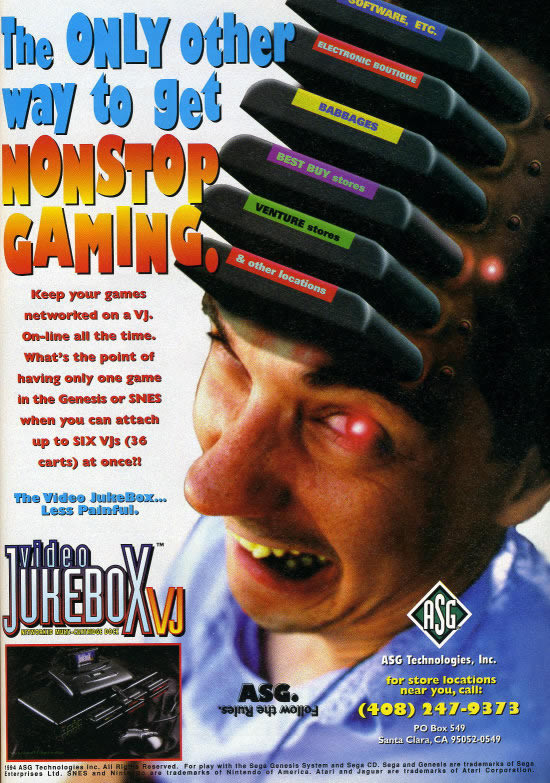 This is a gift from the gods to the lazy. Imagine being able to leave up to six Genesis carts connected at the same time. All you need to do to play the one of your choice is select its slot, and you’re off! Even better, you can daisy-chain up to six of these things, offering thirty-six carts ready for play at any time. There might be a few small problems though. First off, these things are incredibly rare in the wild (they weren’t all that common back when they were released either), so finding one will be a challenge, let alone six. Second, why on Earth would you want six jukeboxes hanging all around your TV? It would be more than a tad unsightly, I would think, and its practicality would be undone by its sheer ugliness. As you can see in the picture, the jukeboxes are quite large, and six would just take up too much space. Bottom line: don’t be a lazy ass and just swap out your carts like everyone else on the planet.
This is a gift from the gods to the lazy. Imagine being able to leave up to six Genesis carts connected at the same time. All you need to do to play the one of your choice is select its slot, and you’re off! Even better, you can daisy-chain up to six of these things, offering thirty-six carts ready for play at any time. There might be a few small problems though. First off, these things are incredibly rare in the wild (they weren’t all that common back when they were released either), so finding one will be a challenge, let alone six. Second, why on Earth would you want six jukeboxes hanging all around your TV? It would be more than a tad unsightly, I would think, and its practicality would be undone by its sheer ugliness. As you can see in the picture, the jukeboxes are quite large, and six would just take up too much space. Bottom line: don’t be a lazy ass and just swap out your carts like everyone else on the planet.
Zero Tolerance Link Cable
This is one we can chalk up to originality. Way before it was even considered a viable way to play, the Genesis had its own system link cable. Of course, only Zero Tolerance is known to take advantage of it but it’s still a breakthrough nonetheless. In order to use it, you’ll need two copies of the game and two systems (each connected to their own TV). Simply plug the cable into the second controller port on each Genesis and you’re good to go.
The neat thing about this cable is that it can also be used with a Nomad. If you and a friend have the game, you can play either cooperatively or in a simplified death match mode. Who said the GBA innovated link play? To be honest, it looks like the cable is simply a modified controller cord and I’m sure those of you out there with a bit of ingenuity and some tech skill could probably make these on your own. If any of you should do so, throw one our way for a review!


such a big list of cool stuff. X3 nice article!
you can buy converters for sega genesis/master system style controllers (even works for atari 2600 controllers, pretty universal) for cheap, and it’d be the best way to use a sega arcade joystick on computers. =P best way to get that arcade feeling for your computer in general imo… i’d want the 6 button one. XP rofl… w/ joy2key you could use an arcade stick as a mouse… that’d be so crazy. XD
also… what IF Doom 32x used the sega mouse? =P
wish ID soft thought of it, poor rushed port…
lastly, the company that made zero tolerance has schematics for the 2 player cord on their website i think… j/s =D
http://www.technopop.net/ <–there's the url so it's easy to find.
thanks again for the fun read!