Just a few days after reading Ken Horowitz’s feature on the AtGames portable Genesis, I got my hands on a newer version of the hardware, also developed by AtGames (says so right in the box) and sold here in Brazil by TecToy, a long-time Sega licensee. The “MD Play” (MD being a short for Mega Drive, as the Genesis was known in Brazil) isn’t simply a cosmetic redesign or a reissue with new games. There are four new features that make the console worth a look: a bigger screen, a six-button joypad, internal battery and last, but not least, a SD card slot. But there are also some drawbacks.
The design is the same as the Genesis Portable, though slightly larger, thicker and heavier to accommodate a 2.8 inch screen and an internal battery, rechargeable through an USB port. The unit I got was black with orange accents, very attractive. There is a “solid and comfortable” D-Pad, as Ken said, but six action buttons: X, Y and Z are smaller than their counterparts, but still usable. The funny thing is: none of the included games use six buttons. However, this “flaw” is quite easy to fix, as we will see shortly.
The game line-up is exactly the same as on the Genesis Portable. twenty titles, with some duds like Flicky and successes like Sonic and Knuckles. Although the console is named “MD Play,” the game menu says “Firecore.” The menu is organized in three “pages,” ten games per page, with the third page reserved for games on the SD card. And this is were things get interesting.
See, TecToy sells “MD Game Cards” with extra games. There is only one available at the moment, with 10 original games produced by Devworks, a Brazilian company. Sorry to say, but they are all crap. For example, Corrida de Tampinhas is a good (bad?) example. It’s an “exciting” two-player race to see who can push a bottle cap to the finish line first. So, is the SD slot useless? No.
What TecToy won’t tell you is that the MD Play is perfectly capable of running any Genesis ROM you want. Just put them inside the GAME directory of an SD card (rename the files so they have the .bin extension) and they will show up on the SD card menu. During my tests, every game I tried ran fine, from the Sonic series to hardware intensive games like Gunstar Heroes and Alien Soldier. Including, of course, the sole reason for a six-button pad: Street Fighter II. There is no battery save support (would come in handy on Sonic 3 or Sonic 3 & Knuckles), nor modern comforts like save states.
However, the MD Play has glitches that may hinder the experience. The screen is crisp and there is no blur, but is darker than it should be, and there is no brightness control. There is clearly some kind of “color dithering” going on, that can be clearly seen on the backgrounds of games like Street Fighter II: there are less colors (and detail) than it should be. Also, some colors look different: the blue background on the title screen of Shinobi III is almost a dark grey, and solid black has a greenish tint.
Things also sound different, something clearly noticeable on the Green Hill Zone theme on Sonic 1 or on “Idaten” on Shinobi III. Instruments are different, as are their respective volumes, and sounds that should be on the background suddenly are on the foreground, rendering the songs different. Voice samples are not affected, and the sound is clear, with good volume.
Worth Importing?
Is the MD Play perfect? Nope, but I think it is a step on the right direction to the “ideal” Genesis portable. It is cheap (R$ 150 in Brazil, which is about US$ 86 on a country where a PSP can cost as much as US$ 550 and a DSI US$ 580), seems durable and the SD card feature greatly enhances the value. Purists may decry it as “crap” due to the inaccuracies on the audio and video emulation, but kids won’t notice. And it can surely make those long subway trips a lot better.




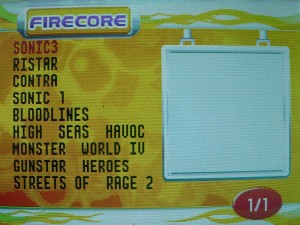

I though the music in road rash 2 to play a little slower tan what I was use too.
It works better on a TV and with s USB power supply always in.
This system is great. Emulation is perfect, except for the sound wich, sometimes, is messy. The screen is very good and the buttons are confortable. The only letdown is the inability to save your progress, wich is a must-have in games like Shinning Force.